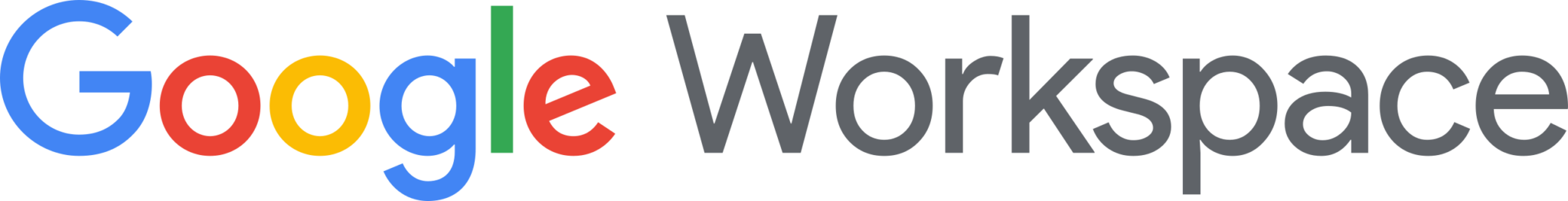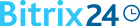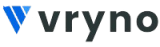In this blog, we will cover the Trouble Ticket module.
In CRM , tickets are defined as any kind of customer service requests, as they occur, following the initial sales ‘onboarding’.
A trouble ticket is a mechanism used in an organization to track the detection, reporting, and resolution of a given type of problem, or issue.
The support functions help you to collect and sort customer requests, inquiries, and reported issues related to sold goods or services. The screenshot below shows the trouble ticket module home screen.
To create a trouble ticket, click on the Plus sign [+]. Then enter the allotted details as shown below:
Click on Save to update your details. Trouble ticket details are displayed in the detail view page, where you can perform additional operations like:
Duplication: can be performed to view the copy that exactly corresponds to an original ticket
Delete: you may need to remove the unnecessary trouble tickets, which are not tracked further. This will help you manage your trouble tickets in a better way.
Convert As FAQ ( Knowledge Base ): Once the customer’s trouble ticket is successfully resolved, you can convert the ticket to your Knowledge Base repository, or FAQ, for future reference.
Now, as we can see in the list view, a trouble ticket has been added:
Should you have any questions on the above, please feel free to ask us via the ‘Contact Us’ section at (http://www.