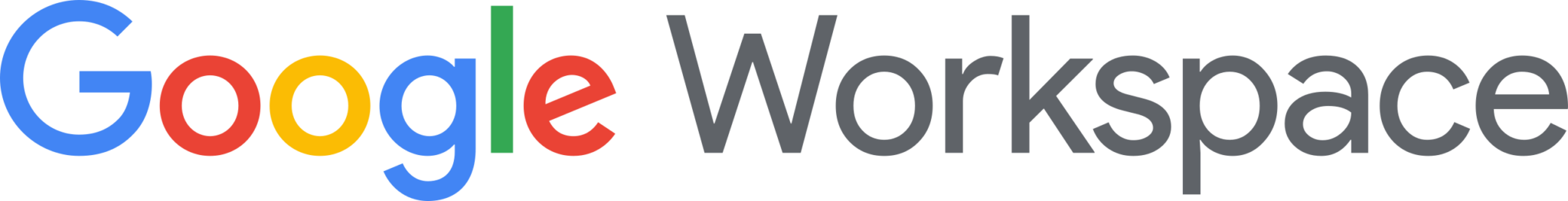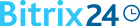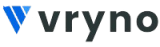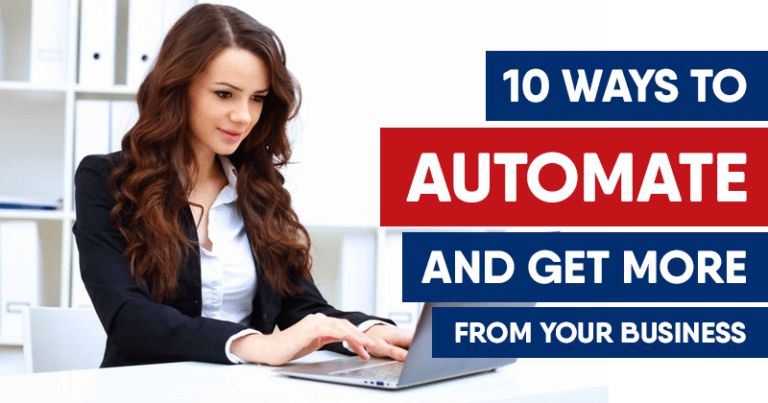Vtiger CRM/Cloud Yogi CRM allows you to manage your leads and convert them to opportunity at a suitable time. Once a Lead is eligible and determined to be a probable sale, the Lead is converted to a customer Organization, Contact and an Opportunity.
When converting a lead, vtiger CRM creates a new Organization, contact and, optionally, a Opportunity using the information from the lead. All e-mail communications, attachments, open and closed activities from the lead are attached to the Organization, contact and Opportunity.
While converting a lead to an opportunity, in the dropdown box there is a ‘transfer record option ‘ at the bottom of the dialogue box below contact which mentions 2 possibilities as:
- organisation
- contacts

Case 1 – B to B sale
- B to B sale mentions business to business sale
- when making business with an organisation
- mark the organisation tab in front of ‘transfer related record to’
- in this the complete information is transferred to the organisation concerned
In this case steps to be followed are as:
- Click on the Lead record you aim to convert.
- In the detail view, Click Convert Lead Button as in below
- In the convert Lead pop-up, you can change the existing values and transfer related records.
- If there is a chance of immediate sale, un-check Opportunity check-box as in below .
- Mark the organisation tab in ‘transfer related records to’ as in below.
7. Click Save as in below
8.
Case2- B to C sale
- b to c sale refers to business to contact sale
- when business is made with a single contact
- mark the contact tab in front of the ‘transfer related record to’ option
- the information is shared with the contact only
In this steps to be followed are:
- Click on the Lead record you aim to convert.
- In the detail view, Click Convert Lead Button as in mentioned above.
- In the convert Lead pop-up, you can change the existing values and transfer related records.
- If there is a chance of immediate sale, un-check Opportunity check-box as in mentioned above
- Mark the contact tab in ‘transfer related records to’ as in mentioned above.
- Click Save as in below.