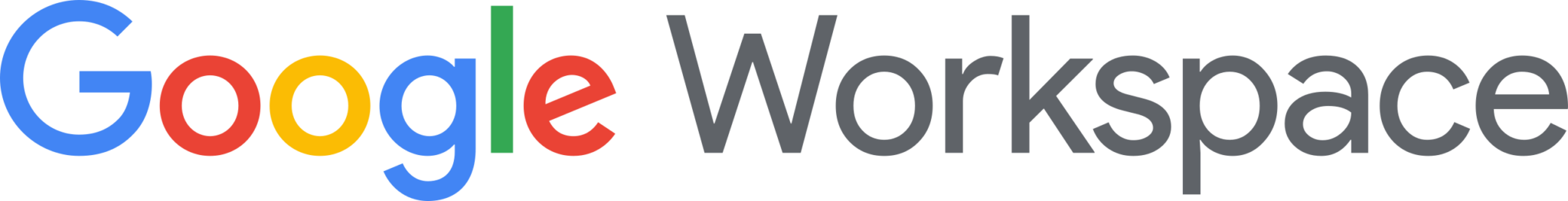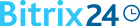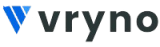In this blog, we will go through how to send SMS to clients and suppliers, allowing fast communication with both. The SMSNotifier module is the means through which you can achieve this.
As we know from previous experience, companies use mobile communication via SMS to promote their products and services to their customers, or consumers. Here, we show you how to configure your SMS server in VTplus CRM.
To start off, the first thing you need is to enter the SMS service provider details into VTplus. This can only be entered by an administrator, into the settings panel;
First, go to CRM settings > Module Manager.
After that, click on the ‘hammer’ symbol which is just adjacent to the SMSNotifer module.
As shown below, you will then be prompted to click on server configuration, to configure the SMS server:
Click on the ‘Add New’ button, and fill up the SMS provider information accordingly.
Please note: The login details will be provided by your SMS provider. For that, you have to register and buy login credentials, with credit / text top-ups as appropriate.
Once this has been applied, go to the Contacts module, and select who you want to send the SMS to.
Note that you can also select bulk users to add from the ‘Lists’ view. This feature is available in lead, contacts and organization.
After making your selection, simply click on the ‘Send SMS’ button.
Once you have clicked the button, it will show all the phone number fields available in that module.
Now you can select the field to which you want to send an SMS, and click the ‘Select’ button.
Then, compose your message to be sent (as illustrated below):
Once your SMS is sent, it will then be saved in the SMS notifier module –
This gives you details about the body and status (processed, dispatched, delivered, failed, etc).
Thank you for reading this blog. If you have questions on any of the above, please contact us by filling the form at (http://www.targetintegration.