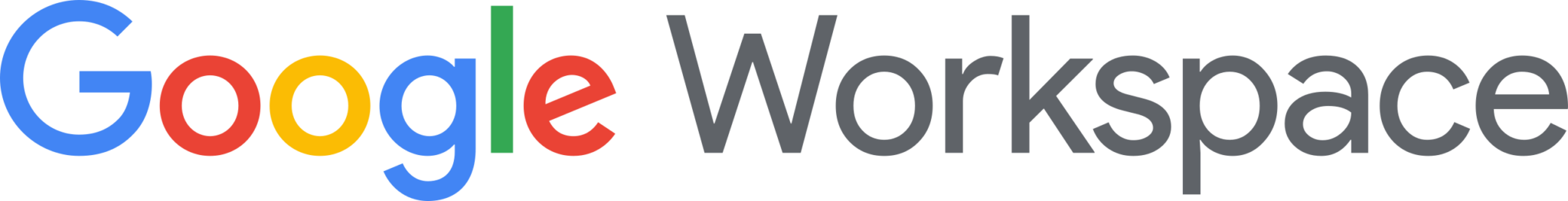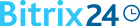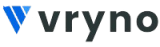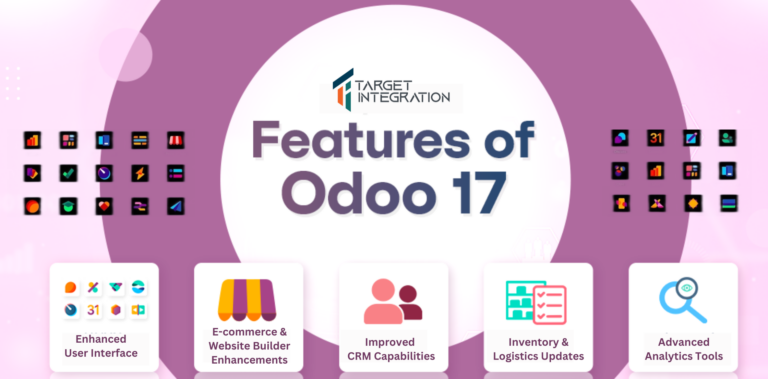Recruitment is an important part of any business, it provides organization a pool of qualified candidates. Although it’s a expensive exercise but it is not possible to stay away from this exercise. When organizations choose the right people for the job, train them well and treat them appropriately, these people not only produce good results but also tend to stay with the organization longer. In such circumstances, the organization’s initial and ongoing investment in them is well rewarded. A company’s effectiveness depends on its employees’ good work.
Odoo/OpenERP’s Human Resources modules enables you to manage important aspects of staff work efficiently, manages employees, job positions, departments, leaves etc.
Not all the system users are employees, user has to create an employee and link them to a system user. After installing the HR module you can configure this as per your needs.
To configure the Human Resource Module Click on “Settings” –> Select “Human Resources” under “Configuration” option from left panel. User can change the configuration from here:
Once you have configured the module to your needs. Here are the basic operations which you may perform:
- Employee management: Employees and their contracts can be created and removed in this section.
- Recruitment section: Applications can be created for perspective candidates.
- Time Tracking section: Employees can log their time spent on one or other projects on daily basis.
- Attendances section: Attendance can be tracked in this section on the basis of Employees sign in and sign out
- Expenses section: Employees can create record of expenses by them for official purpose which can later on be reimbursed by the company.
- Leaves section: Employees can use this section to request holidays/leave from their managers. HR Managers will see this sub menu item listing all leave requests which are requested but not approved as yet.
- Appraisals section: Each employee may be assigned an Appraisal Plan. Such a plan defines the frequency and the way you manage your periodic personnel evaluation. You will be able to define steps and attach interviews to each step. Odoo/OpenERP manages all kinds of evaluations: bottom-up, top-down, self-evaluation and final evaluation by the manager.
- Payroll section: Employees payslips can be created from this section.
- Configuration: From this section you can configure Employee Tags, Job Positions, Departments, Leaves Types, Expense Categories, Appraisal Plans, Contract, Attendance, Recruitment, Payroll.
In Odoo/OpenERP, “Employee” represents all of the physical people who have a work contract with the company. This includes all types of contracts: contracts with both fixed and flexible time periods, and also independent and freelance service contracts.
A “User” is a physical person who is given access to the company’s systems. Most employees are users but some users are not employees: external partners can have access to parts of the system.
EMPLOYEE
To define a new employee in OpenERP, use the menu Human Resources ‣ Employees.
User can enter Employee’s personal information in “Personal Info” tab. After entering all relevant information save the record.
CONTRACTS
Define new contract types for a employee from Human Resource –> Contracts. User can enter information about the employment contract for the employee. User can define wages, contract type, wage type, working schedule, etc.
RECRUITMENT
Using this module, you can efficiently manage the process of hiring new people for your organization. It is a well managed recruitment process from initial contact to hiring the applicant. To create an application Go to Menu Human Resources –> Recruitment –> Applications. Applicants all details can be entered here like Education, Availability, Expected Salary, Notice Period , schedule a meeting etc.
After saving the application, user can change the state of the applicant like weather to hire application or refuse him or how many rounds has been qualified by the applicant and if the applicant is hired we can convert the applicant to the employee in just clicking the “Hire & Create Employee” button as shown in above figure.
JOB POSITIONS
The information about the Job Positions can be maintained by the menu Human Resources –> Configuration –> Job Positions. User can create or delete the Job positions anytime.
You can also configure his email server in OpenERP to create new applicants based on incoming mails automatically. Just supply the following information in the Email Servers form. After configuring Email server, click the Save button to enable this configuration and start receiving e-mails. Whenever you receive a new e-mail at the configured e-mail address, a new applicant record is created having the same subject name as the e-mail subject.
RECRUITMENT STAGES
A recruitment process contains various stages to get favourable results. User can define their own stages from the menu Human resources –> Configuration –> Stages
TIME TRACKING
The Time Tracking functionality aims to manage employee attendances from Sign in/Sign out actions. Employees work on one or more projects, they just add a line to the time-sheets with details of the time used on each project. At the end of the day, each employee must mark all the time worked on client or internal projects to make up the full number of hours worked in the day.
User can print particular employee’s time-sheet, using the menu Reporting –> Human resources –> Employee TimeSheet. More than one employee’s timesheet can also be printed in same way.
ATTENDANCES
Company can manage their employees attendance from Sign in /Sign out. In some companies, employees have to sign in when they arrive at work and sign out again at the end of the day while leaving. If each employee has been linked to a system user, then they can sign in on OpenERP by using the menu Human Resources –> Attendances –> Sign In/Sign Out. A pop-up window will appear.
Clicking on “SignIn/SignOut” button as shown in above figure, user will navigate to other pop-up window which will ask for starting date from when the time tracker should start work. Clicking on “Start Working” button, the time tracking will get started.
EXPENSES
This module also allows you to keep track of the expenses. Employee expenses are charges incurred on behalf of the company and then the company reimburses these expenses to the employee. Expenses like car travel, food bills, other purchases. Employees can enter expenses done by them and submit it for approval using the menu Human Resources –> Expenses. After entering all required information save the record.
Employee needs to submit it to manager and manager is responsible for approving all the expense requests generated by his team. The expense sheet must be signed by the employee, who also attaches its receipts to the expense sheet.Once the sheet has been approved by the manager, it is sent to the Accounting department, it creates Accounting Entries. Accounting can then pay this invoice and reimburse the employee who originally advanced the money.
LEAVES
This allows you to manage the leaves taken by employees by using menu Human Resources –> Leaves –> Leave Requests. Employee can request for leave from this
Leaves requests can be recorded by employees and validated by their managers. Once a leave request is validated, it appears automatically in the agenda of an employee.
You can define several allocation types like sick leaves, paid leaves, compensatory leaves etc. On the basis of allocation leaves taken by the employee can be tracked from “leave Summary”.
It allows employee to enter their own allocation requests. Usually management makes an allocation of leaves for its employees but sometimes if employee works on days other than weekdays like weekends then he is entitled for extra leaves. So this allows employees to place an allocation request himself then it can be approved or rejected by the manager. Employee can create Allocation request from menu Human Resources –> Leaves –> Allocation Requests
APPRAISAL
This allows you to manage employees Appraisal .To create and manage employees performance appraisal, you can use menu Human Resources –> Appraisals. This gives ability to create employees evaluation. This can be created by an employee for subordinates, juniors as well as his manager. The evaluation is done under a plan in which various surveys can be created. Each survey can be answered by a particular level of employee hierarchy. The final review and evaluation is done by the manager. Every evaluation filled by employees can be viewed through a PDF form.
Interview Requests are generated automatically by OpenERP according to employees appraisal plans. Each user receives automatic emails and requests to perform evaluation of their colleagues periodically. To create an Interview request, you can use menu Human Resources –> Interview Requests. Click to create a new interview request related to a personal evaluation.
PAYROLL
This module also allows Payroll activities like generating Employees individuals Payslip, Payslip Batches. To create a new Employee Payslip, you can use the menu Human Resources –> Employees Payslip.
This is how Odoo’s HR module work and gives you so many features which any company can use to track Employees time, attendance, leaves, payslips, appraisals and much more.