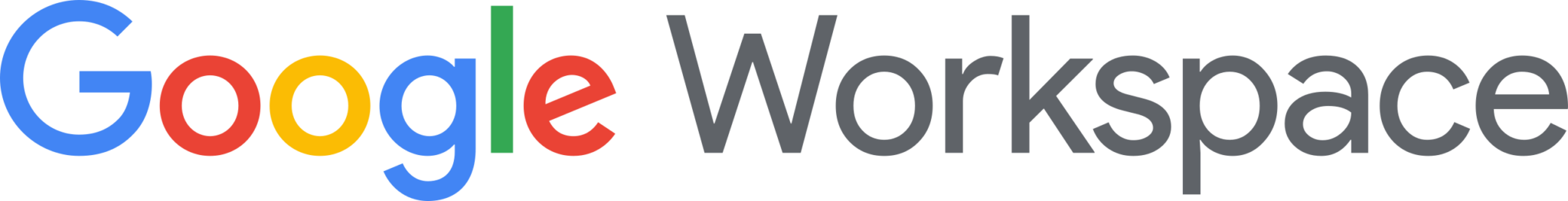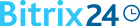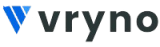You need a plain text email newsletter to go with your HTML newsletter as it is the one which is displayed on the mobile device of your subscribers or is required for those subscribers who can’t or won’t read HTML newsletters. Also, another big advantage of having a Text version of newsletter is that, spam filters don’t like newsletters which are sent only in HTML format. A good newsletter is sent in a multipart format (a bundle of HTML and Text Format). An email sent in multipart format is spam filters friendly and at the same time gives options to your subscribers to view them in the format that they like in their email application.
In simple words a plain text email is an email without any colours, graphics or font styles etc. But there is a lot more in writing a good plain text email. You can start by copying text from your existing HTML newsletter and then changing it to look neat and clean. Use a plain text editor for example, Notepad on Windows, TextWrangler on Apple Mac or Text Pad on Ubuntu. You need an application which doesn’t allow any formatting at all.
Some email applications wrap your content at around 60 characters which should not be a problem for the text part but the information that you would like not to be broken up (like a URL), then at the end of the line press an enter key to hard code the text wrap.
People don’t read emails; they scan emails so make sure that the important points from your newsletter stand out. You can use bulleted lists e.g.
- How to write a plain text newsletter
- Free email newsletter application
- Free 3000 newsletters every month
Use some common symbols to create bullets and asterisks are quite good and popular.
Your URLs are converted automatically by the email applications so don’t worry if they don’t look like hyperlinks.