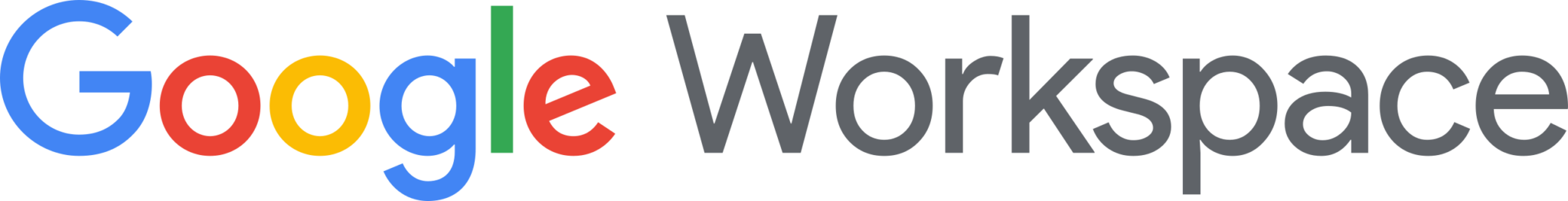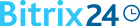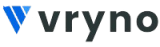The adoption of Customer Relationship Management (CRM) systems by the companies is increasing every year to enhance the quality of interactions with customers. CRM systems are the application of an enterprise which is involved in organizing the business dealings with clients by integrating customer-oriented business processes. CRM systems can be applied in various fields such as Marketing, anesthetist Sales and Customer Services in order to automate the business processes for cost reduction. It can also be used to gather and evaluate customer data to fulfill their requirements in an improved manner resulting in the enhancement of customer satisfaction leading to the excellent customer experience.
In the recent years, marketing and customer services are greatly influencing the productivity after adopting CRM as the CRM functionality can be easily learned by the clients which generates instant efficiency gains in customer oriented operations.
CRM system includes different modules such as operational and analytic CRMs
Operational CRM
Supports various customer-oriented business processes in marketing, apoplectic sales and service operations
Analytic CRM
Analyses customer data and dealing patterns to develop customer relationships
Ways to improve productivity using CRM systems:
The productivity of the firm can be improved by reducing costs and enhancing efficiency. One of the potential ways to achieve this is through automation that is quite efficiently assisted by CRM systems as follows:
Quote Request Automation – generate reports, manage customer contacts and provide quotations from an easy to use interface and them via e-mail attachment or SMS
Marketing Automation – integrate with the website to generate leads by setting up and sending SMS and e-mail Marketing campaigns
Quote to Invoice Management – confirm a quote to create a job, create and assign appointments to the field staff by converting a quote to invoice with just One Click!
Job Management – create jobs online that can be retrieved and updated using our Mobile App, can also check the status of the job from a centralized location, and check user’s calendar to plan your resources
Mobile Apps – easily view, change or update all the jobs assigned to your team or your own jobs and access your contacts anywhere
Integration with quick books – integrate with your accounting software (Quickbooks), track the payments and invoices from a single software, send real-time updates to your accountant with the latest invoices
Outlook Integration – CRM is fully integrated with Microsoft Outlook 2007/2010
Training and Customization – Use full training and customization that are available to best suit the requirements of the client
Security and Availability – Use the cloud based application based on secure servers where complete data can be accessed at any given time.