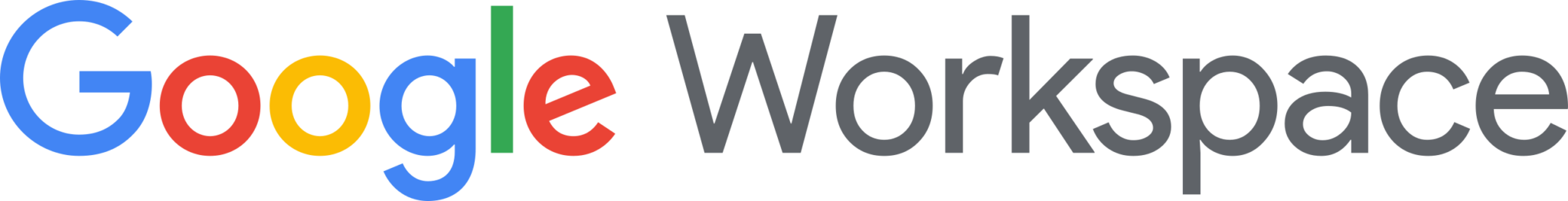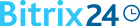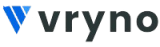Now that you have your OpenERP installation and are wondering how to get started with accounting and enter your opening balances then read through this post.
The post assumes you have used the out of box version of UK chart of account or Ireland chart of account which is provided by Target Integration. A journal for opening entries has already been created in this Chart of Account with the name, “Opening Entries Journal”.
Use this journal to create the entries as outlined below.
- Go to Accounting > Journal Entries and click create
- Now select the Journal “Opening Entries Journal” and add all your Accounts here with their opening balances. Make sure you enter the amount in Credit or Debit columns based on the type of the Account
- Once all the entries are made, Save the Journal and Post it. If the opening entries are unbalanced then the balance amount will be posted to the Default Debit Account or Default Credit Account of the Journal created in the first step.
You can now take on debtors and creditors as open invoices by entering the Customer Invoices or Supplier Invoices respectively by using the suspense account instead of the actual product or service in each line item.