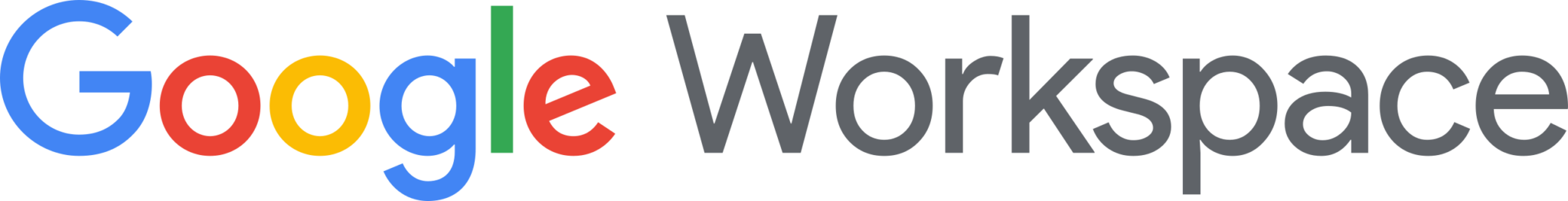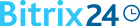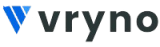You can add multiple domains to your hosting account if your hosting account allows you to do so. You can do so by using the following instructions:
- Log in to your CPanel Account
- Click on the icon called “Addon Domains”
- Type in the new domain name that you want to add
- CPanel will automatically complete the next two fields username and Document Root. You can always override them manually. If you would like to add a domain and point it to the main domain name (one site with two domains); you can delete the field in Document Root field
- Complete the Password field (and repeat again) and you may want to use the inbuilt password generator to create a strong password and save it.
- Click Add Domain and the domain will be added to your web hosting account.